トップページ >
製品情報 >
映像機器 >
SPX-700W
お知らせ:
一部携帯端末との相性問題について大切なお知らせがあります。
詳細はこちら

※ご使用の際は、付属の取扱説明書をよくお読みになり、十分理解された上でご使用ください。
※製品の仕様及びデザインは改良のため予告なく変更される場合があります。予めご了承下さい。
※本サイトに掲載される全ての内容(テキスト、写真、イラストなど)の著作権は、その著作および制作者にあり、法律で保護されています。二次使用等の行為は、禁止いたします。
SPX-700W
Wi-Fi機能搭載スマホケース型デジタルビデオカメラ
希望小売価格:53,000円(税別)
| オーバービュー | 機能と特長 | 撮影サンプル |
| 各部名称 | 製品仕様 | 同梱品 |
| 注意事項 |
お知らせ:
一部携帯端末との相性問題について大切なお知らせがあります。
詳細はこちら
オーバービュー
SPX-700Wは、Wi-Fi通信機能を搭載したスマホケース擬装型のデジタルビデオカメラです。スマホやタブレットからWi-Fi接続し、録画の制御や記録データのダウンロード、解像度やフレームレートなどの各種設定が行えます。某社スマホ6/6s、7に対応。スマホへ装着しての使用も可能です。通信機能を使用しない時は、高性能なデジタルビデオカメラとしてお使いいただけます。機能と特長
- スマートフォン用カバーに擬装したデザイン SPX-700Wはスマートフォン用カバーをイメージしたデザインで、非常に高い秘匿性を有する外観を実現しました。某社スマホシリーズ6/6s、7に対応しています。
- Wi-Fi機能搭載 専用アプリをインストールしたスマートフォンやタブレットにてWi-Fi接続が可能です。 撮影画面の確認や録画のオンオフのコントロール、解像度やフレームレート、日時設定などさまざまな設定ができます。 また、録画データをダウンロードできます。
- 先進のデジタルCMOSイメージセンサーで1080pの高精細画像 高性能デジタルCMOSイメージセンサーを採用、1080pの高精細モードで高品質な映像で記録できます。
- 電池寿命は安心の2時間強 電源に1200mAポリマーバッテリーを採用、安心の2時間強の電池寿命を実現しています。
- x4ズーム機能搭載 遠方に位置する被写体も、ズームして撮影可能です。
- 動作指示LEDで本体のステータス状況を確認
- 高性能なデジタルビデオカメラ Wi-Fi機能を使用しないときでも、高性能な擬装型デジタルビデオカメラとしてもご利用いただけます。
- 安心の上書機能 メモリーカードがフルになっても、古いデータから順に上書していきます。
- 日付インサート機能 日付情報を映像にインサートできるタイムスタンプ機能を提供、映像に撮影日時が残せます。
※当社ではSPX-700Wに取り付ける携帯電話に関し一切の責任を負いません。
ご利用になられる方の判断で、装着及び脱着を行ってください。

|
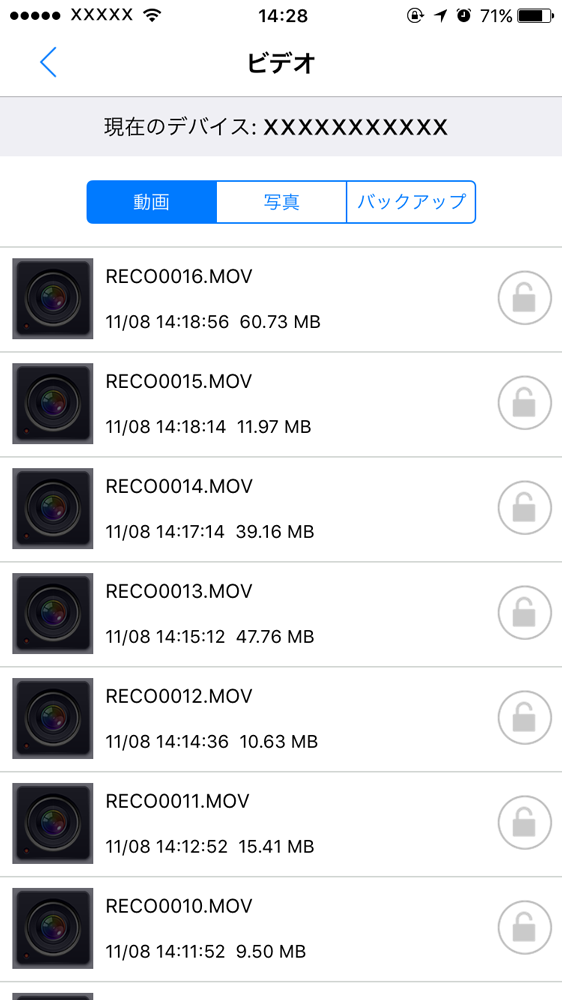
|

|
| プレビュー画面 | 録画データ一覧画面 | 設定画面 |
※デジタルズームであるため、通常モードと比較し映像がやや粗くなります。
※動画撮影時のみ有効です。静止画撮影時は自動でノ-マル画角になります。

|

|
| デジタルズームOFF | デジタルズームON |

赤LED 点灯 ︓録画中
橙LED 点滅 ︓Wi-Fi 機器探索中
橙LED 点灯 ︓Wi-Fi 接続中
青LED 点滅 ︓充電中(青LED3つが順番に点滅)
青LED 点灯 ︓充電完了(青LED3つ点灯)
※再生時にはパソコンが必要となります。
日付設定はこちら
※日付設定は専用アプリからも行えます。
撮影サンプル
撮影設定
| 動画サイズ | 1080p |
| フレームレート | 30fps |
- 撮影環境により、映像がちらつくことがありますが、機器の不具合ではございません。
(電源周波数が50Hz地域の東日本では、蛍光灯を光源とした撮影の際に映像が ちらつく"フリッカー"と呼ばれる現象が発生する場合があります。 ) - この動画はWeb用に変換しているため、実際に撮影した映像とは若干異なります。
実際に撮影した映像のデータは、こちらよりダウンロードしていただけます。 → ダウンロード
各部名称

製品仕様
| 製品名 | SPX-700W |
| 動画/コンテナ | H.264 / MOV ※1 |
| 撮像素子 | 1/3インチCMOSイメージセンサー |
| 動画記録解像度 | 1080p / 720p / WVGA |
| 静止画解像度 | 2592×1944ピクセル ※2 |
| 動画記録時間 | 連続録画モード:2時間14分(1080pでメモリーカード32GBを使用) ※3 動体検知モード:1時間08分(待機も含めた駆動時間2時間20分、解像度等同上) 1080p,720p,WVGA共に1ファイル10分 |
| 記録媒体 | microSDHCカード(最大32GB) |
| レンズ | f=4.0mm/F3.2 |
| 最低被写体照度 | 3.3Lux |
| 画角 | 52度 |
| 録画モード | 連続録画 / 動体検知録画 / 上書撮影モード |
| 電源 | 3.7V / 1200mAリチウムポリマー充電池 |
| 電池寿命 | 2時間20分程度 |
| 充電時間 | 2時間強 |
| タイムスタンプ機能 | あり |
| 入出力端子 | microUSB端子×1 |
| 音声マイク | あり |
| 外形寸法/重さ | 70(W)×18(D)×140(H)mm / 73.5g |
- 対応OS WindowsVista/7/8/10。
- 本体操作による静止画撮影はできませんが、アプリを使って静止画の撮影ができます。
- 録画時間は撮影対象、撮影環境により変化する場合があります。 1ファイル容量は、解像度及び撮影環境により変化します。
- 再生には一般的な動画プレイヤーをお使い下さい。プレイヤーによってはスムーズに再生できない場合があります。
その場合は、プレイヤーソフトを最新版にしていただくか、他のソフトをご利用ください。尚、当社では動画プレイヤーに関するサポートは一切行っておりません。
ご注意!
- 映像機器は駆動中に熱を発します。電源を入れたまま長時間体に密着する様な使用はお止めください。
- 本製品を何かで包んだり密封した状態での使用はお止めください。何かに装着して使用する場合は放熱を十分に行ってください。
同梱品
SPX-700W本体、microSDHCカード16GB、USBケーブル、取扱説明書兼製品保証書、SPX-700W対応アプリ操作説明書、映像機器に関する注意事項書注意事項
※本製品の保証期間はお買い上げ日より6ヶ月となります。※ご使用の際は、付属の取扱説明書をよくお読みになり、十分理解された上でご使用ください。
※製品の仕様及びデザインは改良のため予告なく変更される場合があります。予めご了承下さい。
※本サイトに掲載される全ての内容(テキスト、写真、イラストなど)の著作権は、その著作および制作者にあり、法律で保護されています。二次使用等の行為は、禁止いたします。

 トップページ
トップページ 製品情報
製品情報 サポート
サポート 会社概要
会社概要 お問い合わせ
お問い合わせ ENGLISH
ENGLISH
